COMMUNICATION MANAGER
Eliminate Team Confusion
Communication is the backbone of any business. Without it, successful businesses would cease to exist. Our mission is to support that backbone and help create a healthy and happy environment for all of your team’s communication needs.
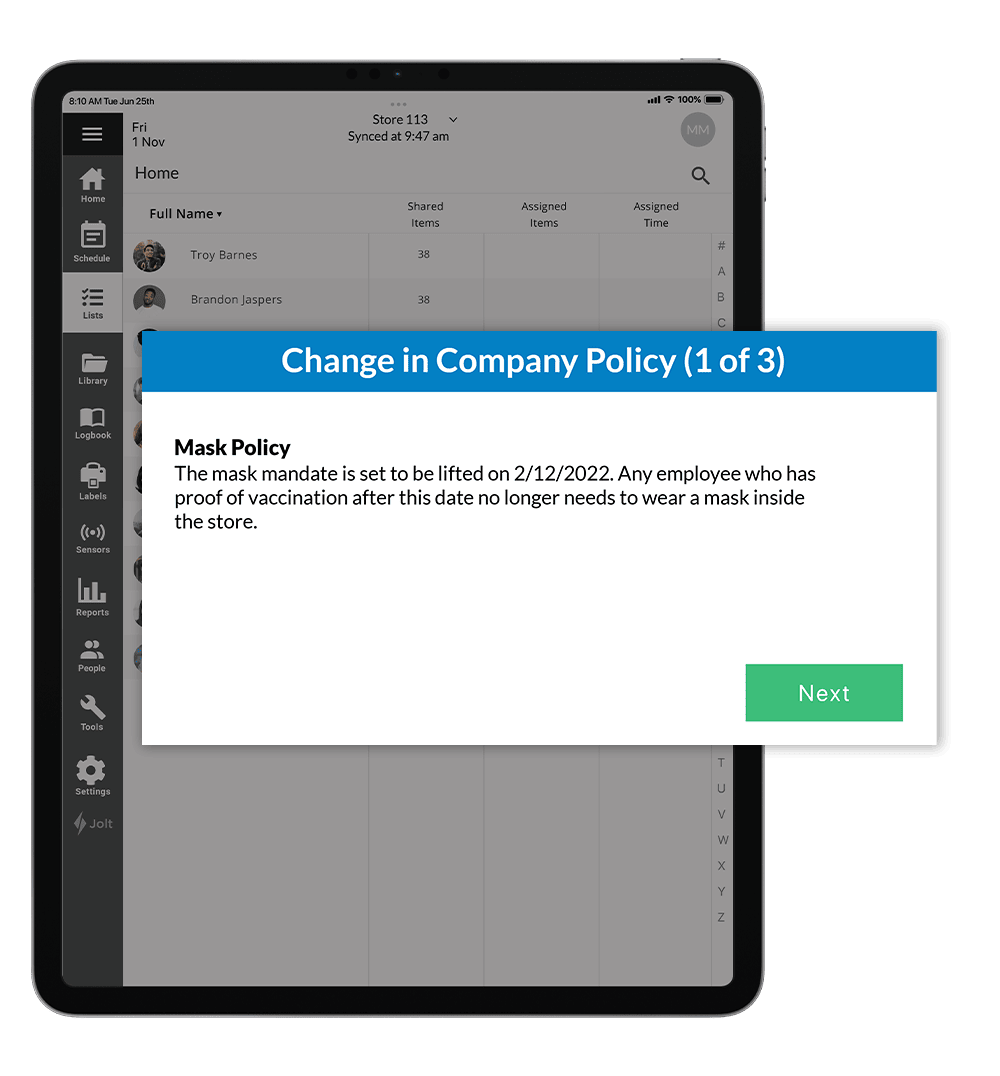
COMMUNICATION IS KEY
Smart, Fast, Effective
Ensure that critical information is delivered to the right people, at the right time, in the right way, with Jolt Communication Manager. Upon log-in, employees receive your notifications. You receive confirmation that your notification was received and understood through built-in quizzes. Easily handle:
-
- Product recalls
- Food safety announcements
- Policy and SOP changes
- Promotions, LTO’s and menu updates
- And more
Team Communication Software
When communication is key, the software that supports that communication has to be top-notch. That’s why we have put so much work into Jolt – your new team communication manager. After logging in, an employee will receive the notifications you sent them that may include important deadlines, policy and procedure updates, staffing information, safety announcements, and more. Not only will your employee receive a notification for the message that you want to send them, but once it is received and viewed by your employee, you will also have confirmation of receipt in an easy to read report. This allows for accountability within your team – especially if your team knows that you know, that they have received the communication update.
With our innovative team communication software, you can be sure that your entire team is receiving the critical information that you need them to have in real-time. Jolt knows that communication is key, and the downfall of any team is a failure in communication. The days of unreliable messaging systems and emails are over – it’s time for Jolt.
For any team communication software to work properly, it has to be reliable. That’s why we have worked with countless teams such as McDonald’s and Culver’s to ensure that their communication is improved with our software. Restaurant owners have special challenges with communication with their team, as their staff tends to be large, and spread out over multiple shifts each day. Traditionally, employees who work the morning shift might not hear the policy updates the same way that the afternoon shift does, as it could be relayed by different managers. With Jolt, the update can be the same across the board for all employees, no matter what. We have found this to reduce confusion among team members and even improve confidence and trust in management. Nobody wants to feel like they are missing out on important communication, so a policy update with Jolt ensures that everyone feels important, involved, and up to speed.
Business Communication Software
All teams, whether they are focused on customer service or an internal business team, need proper communication. Jolt’s powerful business communication software allows business teams to communicate important information in the same app as they use for employee scheduling, comprehensive task lists and reports, Date Code expiration label printing, foodsafety, and so much more. Having everything in one place provides powerful leverage to the organization to accomplish more and outperform the competition.
These features are what makes the team successful – and if you don’t believe us, just ask any team who is already using Jolt. Be sure to ask them how they would communicate if their access to Jolt was suddenly revoked. Most teams would say that they would feel like they are going back to the stone age because that’s how innovative and immersive our product is. Jolt will revolutionize your team’s productivity while also helping them focus on what is most important – pushing your business forward in a meaningful way.
Notification Confirmation
With the ability to track which of your team members have read each update, you can know which of your employees you need to focus on in person and which of your employees are already taken care of. If the team member hasn’t seen the update yet, you can also rest assured that they will see it when they show up for work and log into Jolt the next time.
We think it’s vital to know what members of your team have been updated, who has seen the update, and who hasn’t. The notification confirmation feature will allow your employees to save time by not needing to respond to you directly to say that they saw the update – saving them time in their job duties and allowing them to get back to work after they have finished reading the update.
This adds important value to any team who has a lot of members. Let’s say, for example, that you run a small retail store that has a morning shift, a day shift, and a night shift. Your team is all around too busy to try and make an in-person, mandatory team meeting to discuss policy updates. Jolt will allow you to update every employee individually on any particular policy change, as well as you receiving confirmation that they saw the update. This way, once a particular employee sees the announcement, they won’t be bothered by it again, but an employee who hasn’t yet seen the announcement will see it as soon as they show up for work. This added accountability is empowering for any team, making employees feel involved, wanted, and cared for. This will also create a clear path for you to implement a healthy work/life balance for your team. With the option to only alert them in Jolt itself, you don’t have to worry about anyone working when they shouldn’t, or receiving notifications late at night or when they are supposed to be off the clock.
Benefits
Instantly communicate with your entire team, or just specific roles, with the click of a button.
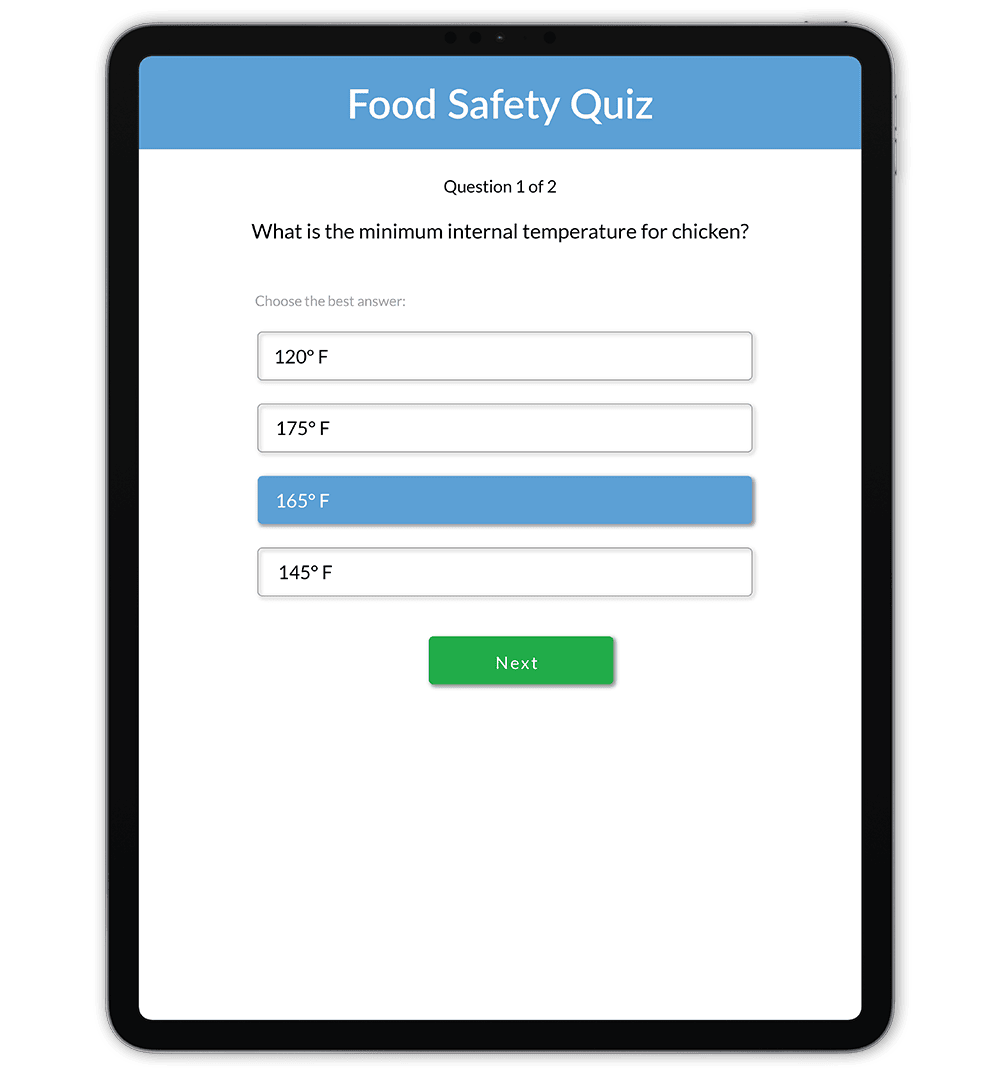
Announcements with Quizzes
Quiz Announcements
Let’s say that you just held an important meeting on the proper procedure on how to change the oil out of the fryer at your restaurant. You demonstrated the process of using the oil caddy and rolling the caddy out to the used cooking oil tank in the back of the restaurant. In order to ensure that each of your employees understands the process for safety reasons, you have created a quiz in Jolt for each employee to complete based on the contents of the meeting.
These quizzes are a great way for any manager to check understanding among team members and, after the fact, to correct any issues a team member may show before it becomes a problem. You can use these quizzes for policy update knowledge checks and ensure that employees review the appropriate trainings if they don’t completely understand what is being presented.
Jolt allows you to see all the responses from any employee so that you know the root of any issue you may be experiencing. You can also simply send a quiz that contains a video, PDF, or another document with a single question that allows your employee to acknowledge the information in real time.
How to Increase Employee Comprehension
This leads us to how to help employees comprehend the information you are sending them. In a world where everyone likes to get their information a different way, Jolt has options to accommodate those needs. Send updates via a video, picture, PDF, word document, PowerPoint, and even an Excel document.
If some employees prefer to read the text for important updates, then let them read the text. However, if others do not want to consume the updates this way, they may watch the video that you made that helps explain the update. When these tools are so customizable, the possibilities are endless for what you can do.
Employee comprehension is extremely important. If an employee thinks they understand a policy update but may have something wrong, this could end badly for them, you, and your business. A great way to improve this comprehension is to implement the aforementioned quiz feature. This will allow you to check for understanding that doesn’t simply say, “Check the box to say that you acknowledge this and understand,” but you can create a customized questionnaire that will ask each employee your approved questions that will be specific to each update. This will prevent any employees from simply skipping over a potential life-saving policy update or streamlining processes for your business.
Powerful Reporting
Value of Internal Reporting
When reports are made, the purpose of them is to take a set of data and put the most critical information into the eyes of the reader so that they can then make a decision based on that data. Internal reporting is no different than this – so having a powerful reporting tool at your fingertips is absolutely essential for any business owner or manager. That’s why we have a team of skilled professionals ready to demonstrate Jolt and how it works. Creating a report should be easy, and for far too long, reporting has been difficult. We strive to provide software that is user-friendly and ergonomic for the highest efficiency.
On top of having the reporting system be easy to use is the ability for the generated reports to be easily understood. You want these reports to be easy to understand so that even the most inexperienced members of your team can interpret the information and make decisions based on those figures.
How to Improve Employee Engagement
With Jolt, improving employee engagement is simple. By involving your team digitally, you allow each team member to feel like an important part of your business. Any employee who is added to your Jolt network will feel a greater sense of purpose and importance as they are updated with daily reminders, policy updates, company announcements, and more. This allows them to feel well connected to your organization, instead of wondering why they were the last to know.
When an employee feels as if they are a part of something more, they are more likely to be engaged at work. In today’s digital age, many younger employees feel that if they were able to use technology in their job, they would feel more productive, engaged, and important to the business. In the past, the employees in management and leadership positions were the only ones who had access to things like calendars, reports, schedules, and other important metrics. Jolt allows employees to see these reports and their impact on their team’s productivity in real time.
How do you feel this would change your employees’ approach to their work? Would being able to see their productivity urge them to improve it? We believe it does – and we have seen that it does with our current clients.
Recognize Employees That Go The Extra Mile
While making sure that all team members feel important and involved in your business plan is vital, it should also be a priority for you to recognize those extra-hard workers on your team. Every team has some – the employees that arrive early and leave late in the evening. The workers who don’t quit a task until it’s complete, and those that are willing to do what other employees aren’t.
Recognizing these successes is important for any team member, from the perspective of that extra hard worker, as well as the worker who may need improvement. On the one hand, the hard worker will be rewarded for their dedication which is an important piece of keeping that behavior moving forward. On the other hand, the employees who maybe need an extra push to work harder and go the extra mile will see their peers who are succeeding and say, “I want that to be me next time.”
With Jolt, you can also use announcements to congratulate these team members on their job well done to do just that. All the while creating a healthy competition for your team to see who will step up and go the extra mile the next time the opportunity arises.


Message Blasts
Message Blasts
A message blast will send an update to any and all specific employees that you choose. You can divide your contacts into departments or roles, so that if one department needs an update that another does not, you can avoid any confusion and wasted time by not sending it to the team that does not need it. This allows for clear and concise information that is vital to any team.
A message blast can create the message in different ways – via SMS messaging or email messages. This means that if a certain team is out of the office for the day or certain individuals were not present for an important and new policy update, or if there is an urgent message that can’t wait until they show up for work, you can elect to have that team receive a text message or email immediately.
FAQs
Q: What is Jolt’s Communication Manager?
A: Jolt’s Communication Manager is a comprehensive team communication software designed to streamline information exchange across your organization. It enables teams to send real-time updates, create reports, and manage tasks, ensuring everyone stays informed and engaged.
Q: How does Jolt ensure the reliability of its communication software?
A: Jolt’s software has been rigorously tested and implemented in various industries, including fast-food franchises, demonstrating its reliability and effectiveness. Its user-friendly interface and notification confirmation features ensure that vital information is consistently delivered and acknowledged by team members.
Q: How can I track who has read and acknowledged updates sent through Jolt’s Communication Manager?
A: The notification confirmation feature in Jolt’s Communication Manager allows you to track which team members have read each update. Once an employee views the update, you’ll receive a confirmation notification, promoting accountability within your team.
Q: Can Jolt’s Communication Manager be used for employee training and assessing their understanding of new policies?
A: Yes, Jolt’s quiz feature allows you to create customized quizzes to gauge your employees’ comprehension of new procedures or policies. These quizzes provide valuable insights into your team’s knowledge, allowing you to address potential issues proactively.
Q: Is Jolt’s Communication Manager suitable for teams working in shifts?
A: Absolutely. Jolt’s Communication Manager is designed to accommodate teams working in shifts by providing consistent updates to all employees, regardless of their work schedules. This ensures that everyone stays informed and reduces confusion.
Q: What types of messages can be sent using Jolt’s Communication Manager?
A: Jolt’s Communication Manager supports various message formats, including video, text, images, PDFs, Word documents, PowerPoint presentations, and Excel spreadsheets. This flexibility allows you to cater to your team’s communication preferences and ensures effective information dissemination.
Q: Can I send targeted messages to specific team members or departments using Jolt’s Communication Manager?
A: Yes, Jolt’s message blast feature enables you to send updates to specific employees or departments, ensuring that everyone receives relevant information. You can choose to deliver these messages via Jolt’s platform, SMS, or email, providing flexibility for your team’s communication needs.
Q: How does Jolt’s Communication Manager contribute to employee engagement?
A: By involving your team digitally, Jolt’s Communication Manager gives employees a sense of purpose and increases their productivity. Access to calendars, reports, and schedules, as well as the ability to receive updates in their preferred format, enhances employee satisfaction and engagement.
Q: Is Jolt’s Communication Manager easy to use?
A: Jolt’s Communication Manager features a user-friendly interface, making it easy to navigate and use for team members with varying levels of technical expertise. Its intuitive design ensures that everyone can efficiently access and manage information.
Q: How can I get started with Jolt’s Communication Manager?
A: To get started with Jolt’s Communication Manager, visit our website and sign up for a demo or contact our sales team for more information on pricing and implementation. We’ll guide you through the setup process and provide support to ensure a seamless integration into your organization’s workflow.
Why Our Customers Love the Jolt Communication Manager
Jolt Communication Manager has made follow up with my team much more efficient. What really takes the cake is the capability to ask questions to make sure your crew actually reads the memo.
The ability to share documents and announcements to all of my staff at once is great. We share a weekly update newsletter so all managers are aware of what is going on. It has helped keep everyone focused on our goals. They look forward to it each week to see where they rank.
